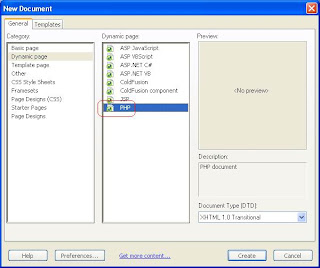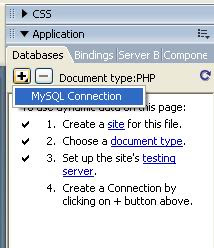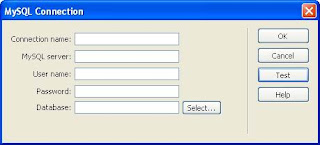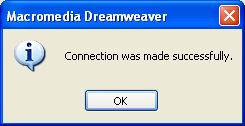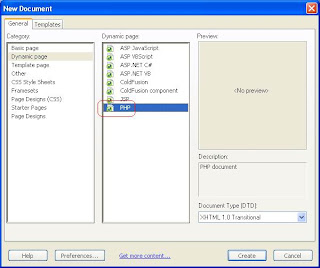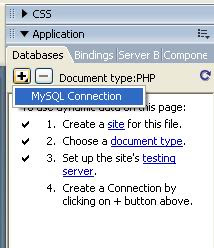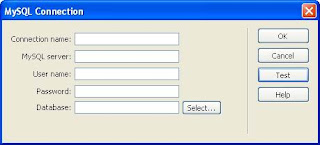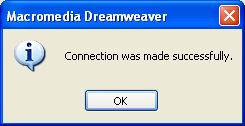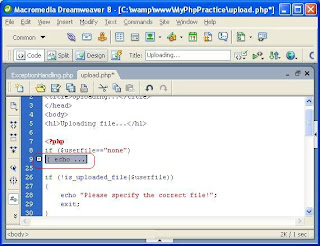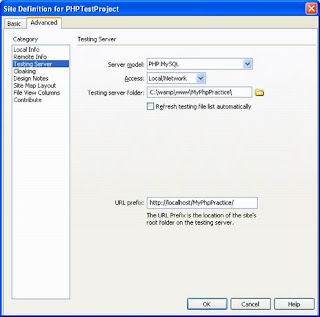Alright now, I hope that you are up and running with your dreamweaver 8 and I just thought of sharing some tips with you regarding Code writing and setting some preferences for it. The picture below shows some codes collapsed.
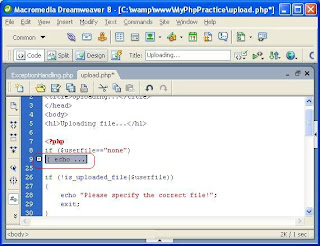
The best thing that I find in it is the ease of use and conveniency to work with the code. For example if you have 300 lines of code and want to work with only certain section or part of your code at line number 275 and at the same time you wanna refer something at line number 10 it would be very inconvenient to got from line # 275 all the way back to line # 10 but wait, what you can do is simply select want you don't need or require and collapse the code. Ok I hope that was quite easy to do :-)
Do you know that if you want to copy or select certain tags in HTML, now you don't have look for the opening and closing tags to select it and copy it. With Dreamweaver it is done with a click of a button as shown in the picture below:

Just click on this button it will look for the ending and closing tags for you. and you can copy it or delete it or whatever you want.
You can even change the coloring scheme of your coding window.
Just goto
Edit menu and click
Preferences or simply hit Ctrl+U shortcut key to bring the preference window. You can change the way the code appears the lots of things in there.
Hope you find some of my tips useful!
^_^
Take care!