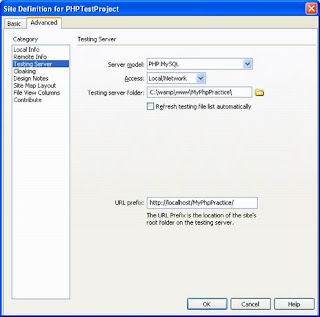
Then, in the Remote folder text field select your web root folder where your webpages reside.
Now Click on the Testing Server under the Category pane on the left hand side and in the Server Model select PHP Mysql since we'll be working with these two. And for the Access drop down menu select the same local/Network as you did for Remote Info.
Now specify the Testing server folder Click Ok button and then Click on the Done button to close the Manage Sites configuration window as shown below and you are done!

Congrats! You can now test your PHP pages using Dreamweaver 8 easily.
You can even test your code by hitting short cut key F12. But of course you will have to design a webpage and write your PHP code.
Happy coding, your Dreamweaver 8 environment is now all set. If you have any queries you can always write to me.
^_^
Thank for veiwing!

No comments :
Post a Comment