I would assume that you have already opened up your favourite Dreamweaver 8. Get ready for easy step-by-step learning!
If you are working with PHP then the way to select it is by going to the File-> New and then selecting PHP the way it is shown below in the picture
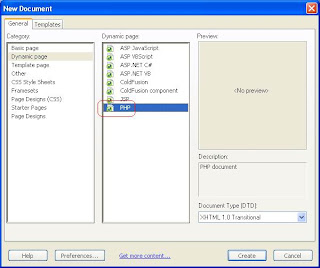
Now to setup, yes to setup the database (Here we are using MySql as a database for PHP) we simply go to the applicatin panel and click the + sign as shown in the picture below
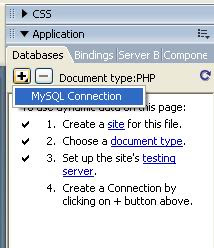
And then MySql Connection window opens up. Follow these easy steps now:
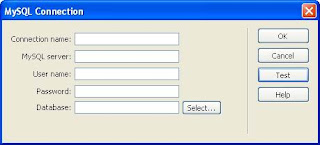
Connection name = conPHP (or whanever you like)
MySql Server = localhost (if you are using it on a local computer i.e your own computer)Username = root (Thi is the default user name. You can even enter the one you've defined)password = (I've not specified any password so I'm gonna leave it blank)
Database = DbName (You can either type it or select one by clicking on the select button)
After entering all the details hit the Test button. If everything goes fine you'll see this dialog show below:
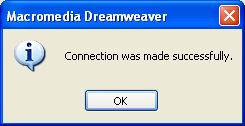
Congrats! you've just setup the the database connection without writing any codes yourself. Now just switch over to the code window and see that code Dreamweaver 8 has generator for you. Ewww lots of code isn't.
Isn't Dreamweaver 8 Great?!!
Thanks for viewing!
Let me now if you it was helpful to you
Thanks agian !!

No comments :
Post a Comment